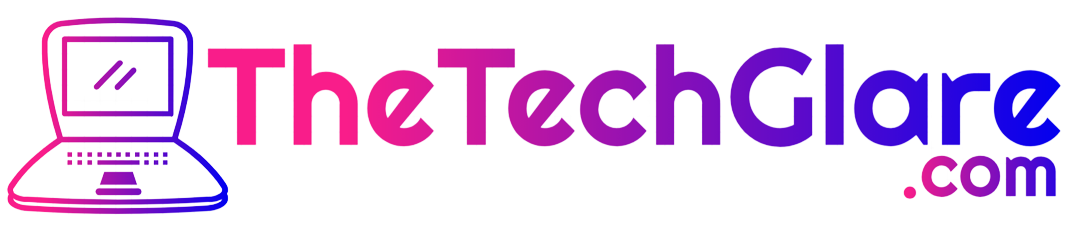Understanding OLED Burn-in: What It Is and How to Prevent It
Are you curious about OLED burn-in and how to prevent it? Well, you’ve come to the right place! OLED technology has revolutionized display quality, but it’s not immune to a pesky issue called burn-in.
In this article, we’ll explore what OLED burn-in is, its impact on your screen, and most importantly, effective techniques to avoid it. Let’s dive in!
Understanding the Causes of OLED Burn-in
OLED burn-in occurs when certain elements on the screen become “stuck” or permanently imprinted, resulting in ghost images and reduced display quality. To prevent this issue, it’s important to understand the causes behind OLED burn-in. Let’s explore them in detail:
Static Elements and Their Role in Burn-in
Static elements, such as persistent logos, navigation bars, or static images, can contribute to OLED burn-in.
When these elements remain on the screen for extended periods, the pixels responsible for displaying them age at a faster rate compared to other pixels. This discrepancy leads to uneven wear, causing burn-in over time.
Factors Contributing to Burn-in
Several factors can accelerate OLED burn-in. Brightness and contrast settings play a significant role since higher levels increase the strain on pixels, increasing the likelihood of burn-in.
Additionally, excessive usage of high-contrast content, like bright graphics or intense gaming sessions, can also contribute to burn-in. It’s essential to strike a balance between enjoying vibrant visuals and minimizing the risk of burn-in.
Common Scenarios Where Burn-in Can Occur
OLED burn-in is more likely to occur in specific scenarios. For instance, if you frequently engage in extended gaming sessions with static user interfaces or HUDs (heads-up displays), the static elements can cause burn-in.
Similarly, prolonged exposure to static logos, such as network or channel logos on TV screens, can also result in burn-in. Being aware of these scenarios can help you take proactive measures to prevent burn-in and prolong your OLED display’s lifespan.
Signs and Symptoms of OLED Burn-in
To effectively prevent OLED burn-in, it’s important to be able to identify its signs and symptoms. By recognizing these early indicators, you can take preventive measures to mitigate the issue. Let’s dive into the details:
How to Identify Burn-in Effects, such as Ghost Images or Color Shifts
One of the most evident signs of OLED burn-in is the presence of ghost images or persistent afterimages on the screen.
These ghost images are remnants of previously displayed static elements that have become ingrained in the display. For example, you might notice faint outlines of logos or icons even when they are no longer on the screen.
Another common symptom of burn-in is color shifts. You may observe subtle changes in color accuracy or saturation, especially in areas that have experienced prolonged static content display.
Keep an eye out for any unusual discolorations or inconsistencies in color reproduction.
Recognizing Early Signs to Take Preventive Measures
Early detection is key to preventing further damage from OLED burn-in. By being vigilant, you can identify the initial signs of burn-in and take immediate action.
Pay attention to areas on the screen where static elements are frequently present, such as on-screen buttons or persistent graphics. Regularly inspect these areas for any signs of image retention or color distortion.
It’s important to note that OLED burn-in is a gradual process, and early intervention significantly improves the chances of preventing permanent damage.
By noticing these early signs, you can adjust your usage patterns, change display settings, or implement preventive measures to minimize the risk of burn-in.
Effective Ways to Prevent OLED Burn-in
Preventing OLED burn-in is essential to maintain the longevity and optimal performance of your display. By implementing these effective strategies, you can minimize the risk of burn-in and preserve the quality of your OLED screen:
Adjusting Brightness and Contrast Settings for Balanced Usage
One of the simplest ways to prevent burn-in is to adjust the brightness and contrast settings of your OLED display.
Avoid setting them too high, as this can strain the pixels and accelerate burn-in. Aim for a balanced level that provides an enjoyable viewing experience while minimizing the risk of image retention.
Utilizing Screen Savers or Sleep Modes to Minimize Static Elements
Screen savers or sleep modes are valuable tools to prevent burn-in. These features activate after a period of inactivity, replacing static elements with dynamic visuals.
By utilizing them, you can minimize the prolonged display of static content, reducing the chances of burn-in significantly.
Rotating Content and Using Full-screen Mode to Distribute Pixel Usage
To distribute pixel usage evenly across your OLED screen, consider rotating content and using full-screen mode whenever possible.
By avoiding static elements in specific areas of the screen, you can prevent excessive wear on individual pixels. This approach helps maintain pixel uniformity and reduces the likelihood of burn-in.
Regularly Updating Firmware to Optimize Display Performance
Manufacturers often release firmware updates designed to optimize display performance, including reducing the risk of burn-in.
It’s important to regularly update your OLED display’s firmware to ensure you benefit from the latest enhancements and improvements that can help prevent burn-in effectively.
Limiting Screen-on Time and Implementing Screen-off Strategies
Limiting the overall screen-on time can help mitigate the risk of burn-in. Whenever possible, implement screen-off strategies such as turning off the display when not in use, especially during extended periods of inactivity.
This practice gives the OLED screen a chance to rest and recover from any potential static image retention.
FAQs
1: What is OLED burn-in, and how does it occur?
OLED burn-in refers to the permanent damage caused to OLED displays when static images or elements are displayed for extended periods.
2: Can OLED burn-in be avoided entirely?
While it is challenging to completely avoid OLED burn-in, there are effective preventive measures that can significantly reduce the risk.
3: How can I adjust my OLED display settings to prevent burn-in?
To prevent burn-in, it is recommended to adjust the brightness and contrast settings of your OLED display.
4: Are there any features I can use to prevent OLED burn-in?
Yes, there are several features you can utilize to prevent OLED burn-in. Screen savers or sleep modes can help minimize static elements by activating after a period of inactivity.
5: Is it necessary to update the firmware of my OLED display?
Regularly updating the firmware of your OLED display is important to optimize its performance and prevent burn-in. Manufacturers often release firmware updates that include enhancements specifically aimed at reducing the risk of burn-in.
Conclusion
In conclusion, an OLED burn-in is a potential issue that can affect the longevity and performance of your OLED display.
However, by implementing simple strategies such as adjusting display settings, utilizing preventive features, and regularly updating firmware, you can effectively minimize the risk of burn-in.
Take proactive steps to protect your OLED screen and enjoy its vibrant visuals for years to come.