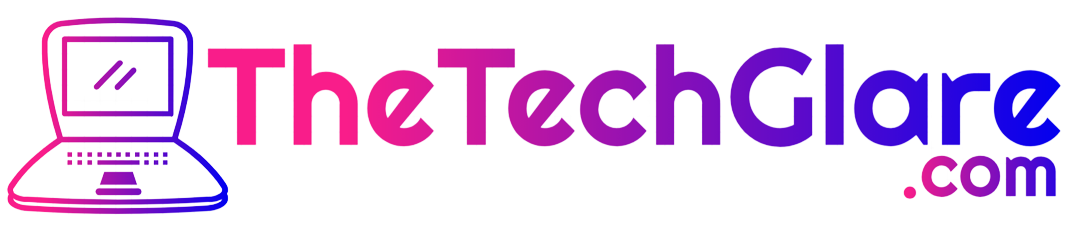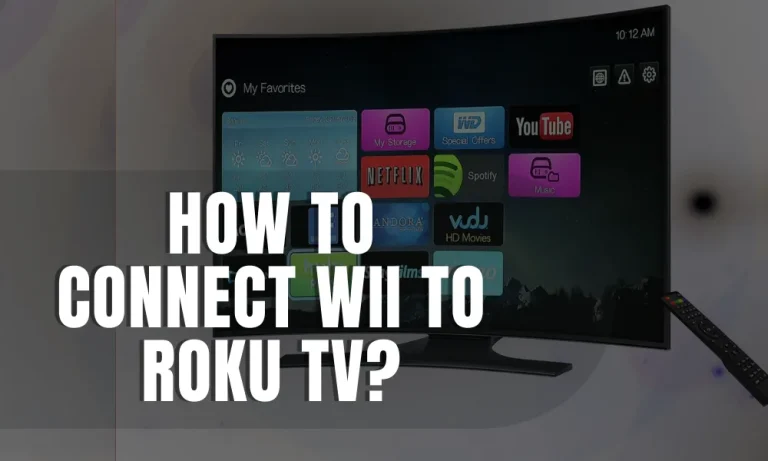Can You Use a Nintendo 64 on a Modern TV?
Are you a Nintendo 64 enthusiast craving to relive those classic gaming moments on a modern TV? Wondering if it’s even possible? Look no further! In this blog post, we’ll dive into the world of nostalgia and explore how you can connect your beloved N64 to a modern TV, ensuring a seamless gaming experience. Get ready to dust off those cartridges and embark on a journey down memory lane!
Compatibility Issues
Are you excited to connect your Nintendo 64 to a modern TV? Well, before you dive into the world of retro gaming, it’s important to understand the compatibility issues that may arise.
Let’s explore the technical differences between the N64 and modern TVs, the challenges faced in connecting them, and the problem of outdated video outputs.
When the Nintendo 64 was released back in 1996, it was designed to work with CRT (cathode ray tube) televisions, which were the norm at the time. These older TVs had different video inputs compared to the modern flat-screen TVs we use today. This is where the compatibility issues arise.
Modern TVs typically rely on digital inputs like HDMI, while the N64, being a product of its time, uses analog video outputs such as RF (radio frequency), composite, and S-Video. This difference in video signals poses a challenge when connecting the N64 to modern TVs.
One of the main issues is that modern TVs often lack the necessary inputs for the N64’s outdated video outputs. For example, many modern TVs don’t have RF ports, making it impossible to connect the N64 using the RF adapter. Similarly, composite and S-Video inputs are becoming increasingly rare on modern TVs.
To overcome these challenges, you’ll need to explore alternative solutions. Fortunately, there are adapters available that can bridge the gap between the N64 and modern TVs.
These adapters can convert the N64’s analog output to a digital signal that can be accepted by modern TVs through HDMI or other digital inputs.
By using the right adapter, you can connect your N64 to a modern TV and enjoy your favorite games with improved visuals. But it’s important to note that not all adapters are created equal, and some may introduce input lag or other issues.
It’s crucial to do thorough research and choose a reliable adapter that suits your needs.
Solutions for Connecting N64 to Modern TVs
So, you’ve got your Nintendo 64 ready, and now it’s time to connect it to your modern TV. Don’t worry, we’ve got you covered!
Adapter Options
To bridge the gap between your N64 and modern TV, you’ll need the right adapter. Here are three popular options:
- HDMI Adapter: This is the most straightforward option. It connects directly to the N64 and converts the analog signal to digital, allowing you to plug it into the HDMI port on your TV.
- RCA to HDMI Adapter: If your modern TV lacks an RCA input, this adapter can come to your rescue. It converts the N64’s composite or S-Video output to HDMI, providing compatibility with your TV.
- Upscalers: Upscalers are more advanced solutions that not only convert the analog signal to digital but also improve the picture quality. They enhance the resolution of the N64 output for a better visual experience on modern TVs.
Step-by-Step Instructions
- Start by connecting the N64’s video output (RF, composite, or S-Video) to the corresponding input on the adapter.
- Plug the adapter into a power source if required.
- Connect the adapter’s output (HDMI or RCA) to the matching input on your modern TV.
- Power on your N64 and TV.
- Use the TV’s input/source button to select the correct input where the N64 is connected.
- Voila! You should now see the N64’s video and hear the audio on your modern TV.
Limitations and Considerations
While these adapters offer a convenient solution, it’s important to be aware of their limitations. Some adapters may introduce input lag, which can affect your gaming experience.
Additionally, certain adapters may not be compatible with all TV models, so it’s crucial to check their specifications and read user reviews before making a purchase.
Enhancing the N64 Gaming Experience
Playing Nintendo 64 games on a modern TV can be a nostalgic treat, but why settle for just a standard experience when you can enhance it?
Upscaling for Improved Visuals
Upscaling is a technique that enhances the resolution of the N64’s output, resulting in sharper and more vibrant visuals on your modern TV. By investing in an upscaler, you can elevate your gaming experience and relive those classic games in a whole new light.
Importance of Modern Accessories
Using modern accessories can greatly enhance your gameplay. Consider upgrading your N64 controller to a modern USB controller that offers improved comfort and responsiveness. This can make a significant difference in your gaming performance and overall enjoyment.
Additionally, using high-quality cables, such as HDMI or component cables, instead of the standard AV cables that came with the N64, can improve the picture and audio quality. These modern cables provide better signal transmission and reduce interference, resulting in a crisper and more immersive experience.
Additional Tips for Optimal Gameplay
To further optimize your N64 gaming experience on modern TVs, consider the following tips:
- Enable Game Mode: Most modern TVs have a Game Mode setting that reduces input lag, making your controls more responsive. Make sure to turn this on to enjoy smoother gameplay.
- Adjust Aspect Ratio: Since the N64 games were designed for older TVs with a different aspect ratio, adjusting the aspect ratio on your modern TV can prevent the images from appearing stretched or distorted.
- Experiment with Display Settings: Modern TVs offer various display settings like brightness, contrast, and color saturation. Play around with these settings to find the best visual balance that suits your preferences.
Alternative Options for N64 Gaming
If you don’t have access to a Nintendo 64 console or prefer a different approach to playing N64 games, there are alternative options available.
Emulators and ROMs
Nintendo 64 emulators are software programs that replicate the N64 console’s hardware and allow you to play N64 games on modern devices such as computers, smartphones, and tablets. ROMs, on the other hand, are copies of the original game cartridges that can be used with emulators.
Benefits and Limitations of Emulators
Using emulators offers several benefits. They provide convenience by eliminating the need for physical hardware, allowing you to play N64 games anytime, anywhere.
Emulators also offer the ability to enhance graphics, customize controls, and save states, providing a more flexible and customizable gaming experience.
However, there are limitations to consider. Emulators may not always perfectly replicate the original console’s hardware, leading to potential compatibility issues or glitches in certain games. Additionally, the performance of emulators can vary depending on the device’s specifications, potentially affecting the overall gameplay experience.
Legal Concerns and Ethical Considerations
It’s important to address the legal and ethical aspects of using emulators and ROMs. While emulators themselves are legal, downloading or distributing copyrighted ROMs without the original game’s owner’s permission is generally considered illegal. It’s crucial to respect intellectual property rights and only use ROMs for games that you own physically.
Ethically, it’s essential to support game developers and publishers by purchasing legal copies of games whenever possible. Emulators and ROMs should be seen as a means to preserve gaming history and access games that are no longer commercially available.
FAQs – Nintendo 64 on a Modern TV
Can you use a Nintendo 64 on a modern TV?
Yes, you can use a Nintendo 64 on a modern TV by connecting it with the appropriate cables or adapters.
What cables do you need to connect a Nintendo 64 to a modern TV?
To connect a Nintendo 64 to a modern TV, you will need either an HDMI converter or component cables, depending on the inputs available on your TV.
Do you need any additional accessories to play Nintendo 64 on a modern TV?
While not necessary, using modern accessories such as USB controllers can enhance your gaming experience. Additionally, high-quality cables can improve picture and audio quality.
What should I do if the picture appears stretched or distorted on my modern TV?
If the picture appears stretched or distorted on your modern TV, try adjusting the aspect ratio settings on your TV to match the original aspect ratio of the N64 games.
Is there any input lag when playing Nintendo 64 on a modern TV?
Input lag can occur when playing Nintendo 64 on a modern TV. To minimize input lag, make sure to enable Game Mode on your TV, which reduces the delay between pressing a button and seeing the corresponding action on the screen.
Conclusion
In conclusion, using a Nintendo 64 on a modern TV is indeed possible with the right cables or adapters. By following the appropriate steps and considering additional accessories, you can enjoy the nostalgic gaming experience of the N64 on your modern television.
So dust off your console, connect it to your TV, and get ready to relive those classic gaming moments!