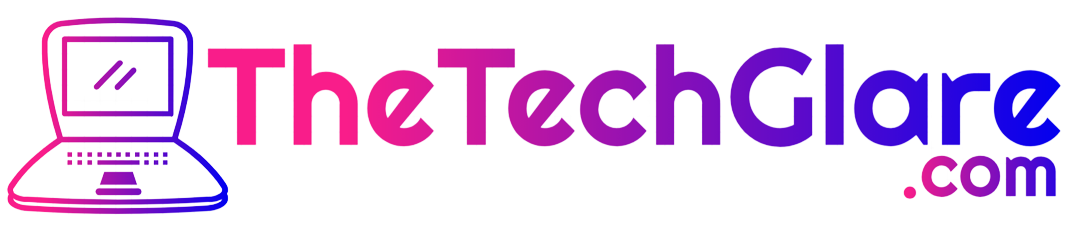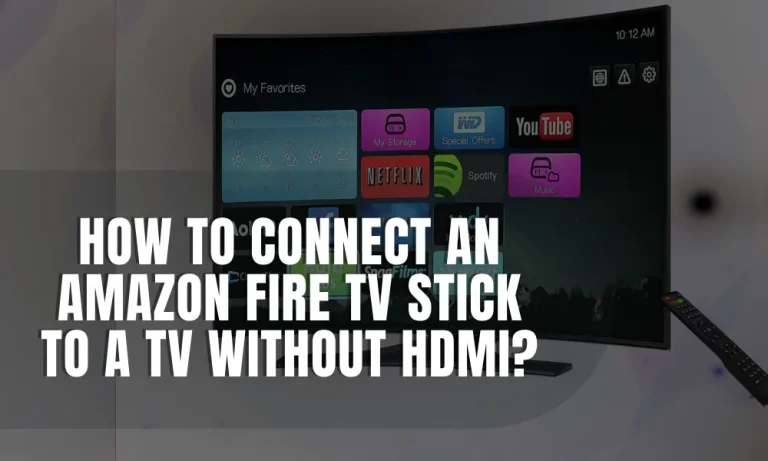How To Reset A Mitsubishi TV?
Is your Mitsubishi TV acting up? Don’t worry, we’ve got you covered! In this guide, we’ll walk you through the simple steps to reset your Mitsubishi TV and get it back to its optimal performance.
Whether you’re experiencing frozen screens, audio issues, or connectivity problems, resetting your TV can often do the trick. So, let’s dive in and learn how to bring your Mitsubishi TV back to life!
Why Resetting a Mitsubishi TV is Necessary
Is your Mitsubishi TV acting up lately? Before you panic, consider giving it a reset. Resetting your Mitsubishi TV can often resolve common issues and bring it back to its optimal functioning state.
Common Issues that may Require a Reset
- Frozen Screens: Have you ever encountered a frozen screen while watching your favorite show? It can be frustrating, but a reset can help unfreeze the TV and restore normal operation.
- Audio Issues: Are you experiencing distorted or no sound at all? A reset can fix audio glitches and ensure you enjoy crystal clear sound during your TV viewing experience.
- Connectivity Problems: Is your Mitsubishi TV having trouble connecting to external devices, such as gaming consoles or streaming devices? Resetting the TV can often resolve connectivity issues and allow seamless integration with other devices.
Benefits of Resetting the TV
- Improved Performance: Over time, your TV’s settings and temporary files can accumulate, leading to sluggish performance. By resetting the TV, you can clear out these unnecessary files and optimize its performance, resulting in smoother operation.
- Resolution of Software Glitches: Sometimes, software glitches can cause random issues like freezing, audio problems, or even unexpected shutdowns. Resetting the TV can help resolve these glitches and restore normal operation.
- Troubleshooting without Technical Expertise: Resetting a Mitsubishi TV is a simple process that doesn’t require technical expertise. It allows you to troubleshoot and potentially fix minor issues on your own, saving you time and money on unnecessary service calls.
Preparing to Reset
Before you dive into resetting your Mitsubishi TV, it’s important to prepare properly to ensure a smooth and safe process.
Step-by-Step Guide on How to Prepare for a Reset
- Read the Manual: Start by reading the user manual provided with your Mitsubishi TV. Familiarize yourself with the specific instructions and recommendations for resetting the TV model you own.
- Gather Necessary Materials: Ensure you have all the required materials ready, including the TV remote control and any additional accessories that came with your TV.
- Check Power Supply: Make sure your Mitsubishi TV is connected to a stable power source. Unstable power supply during a reset can lead to further issues or damage to the TV.
- Backup Settings: If you have customized settings or preferences on your TV, consider taking note of them or taking pictures for reference later. Resetting the TV will revert it back to its factory default settings, erasing any customizations.
- Disconnect External Devices: Unplug any external devices, such as gaming consoles, DVD players, or sound systems, from your TV. This will prevent any potential conflicts during the reset process.
Safety Precautions and Warnings
- Unplug the TV: Before starting the reset process, always unplug your Mitsubishi TV from the power outlet. This eliminates the risk of electric shock or damage to the TV.
- Avoid Physical Damage: Handle the TV and its components with care. Avoid applying excessive force or pressure, as it can result in physical damage to the TV or its delicate parts.
- Follow Manufacturer’s Instructions: Always follow the instructions provided by Mitsubishi for resetting your specific TV model. Deviating from these instructions may lead to unintended consequences or void the warranty.
Additional Tips and Recommendations
In addition to resetting your Mitsubishi TV, there are some extra tips and regular maintenance practices you can follow to optimize its performance and prevent future issues.
Tips to Optimize the TV’s Performance
- Adjust Picture Settings: Experiment with the picture settings on your Mitsubishi TV to find the optimal balance of brightness, contrast, and color. This can greatly enhance your viewing experience and make the picture quality more vibrant and accurate.
- Manage Background Apps: If your Mitsubishi TV has smart features or apps, be mindful of the number of background apps running simultaneously. Running too many apps can consume system resources and potentially slow down the TV. Close unnecessary apps to free up resources.
- Keep the TV Cool: Ensure proper ventilation around your Mitsubishi TV. Avoid placing it in enclosed spaces or near heat sources, as excessive heat can negatively impact its performance. Adequate airflow will help prevent overheating and prolong the TV’s lifespan.
Regular Maintenance Practices
- Dust the TV: Regularly dust the exterior and screen of your Mitsubishi TV using a soft microfiber cloth. This will prevent dust buildup, which can affect picture quality and potentially cause overheating.
- Update Firmware: Check for firmware updates periodically. Manufacturers often release firmware updates to improve performance, fix bugs, and add new features. Follow the instructions in your TV’s manual to update the firmware.
- Avoid Power Surges: Protect your Mitsubishi TV from power surges by using a surge protector. Unpredictable power surges can damage sensitive electronic components, so investing in a surge protector is a wise choice.
FAQs – How to Reset a Mitsubishi TV
1: How do I perform a factory reset on my Mitsubishi TV?
To perform a factory reset on your Mitsubishi TV, go to the TV’s menu and navigate to the “System” or “Settings” option. Look for the “Reset” or “Factory Reset” option and follow the prompts to initiate the reset process.
2: Will resetting my Mitsubishi TV delete all my personal data?
Yes, performing a factory reset on your Mitsubishi TV will erase all personal data, including customized settings, saved channels, and installed apps. Make sure to back up any important data before proceeding with the reset.
3: My Mitsubishi TV is unresponsive. Can a reset fix this issue?
Yes, a reset can often resolve unresponsiveness or freezing issues with your Mitsubishi TV. By resetting the TV, you’re essentially rebooting it and clearing any temporary glitches or software conflicts that may be causing the problem.
4: How long does it take to reset a Mitsubishi TV?
The duration of a reset on a Mitsubishi TV can vary depending on the model and the complexity of the reset process. Generally, it takes a few minutes for the TV to complete the reset and restart.
5: Do I need a special code or password to reset my Mitsubishi TV?
In most cases, you won’t need a special code or password to perform a factory reset on a Mitsubishi TV. However, it’s always recommended to refer to the TV’s user manual or contact Mitsubishi customer support for specific instructions related to your TV model.
Conclusion
Resetting your Mitsubishi TV can be a simple and effective solution to various issues you may encounter. By following the proper steps and taking the necessary precautions, you can restore your TV to its factory settings and optimize its performance.
Remember to refer to the user manual for specific instructions and reach out to customer support if needed. Enjoy your refreshed TV experience!